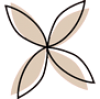Google is starting to decrease the number of characters being shown in desktop SERPs, preparing for the convergence of the desktop and mobile experience. Mobile devices, with smaller screens, don't have as much space as a desktop so Google have decreased the length of the title tag and meta description.
"50% of all searches done on Google are on mobile devices."
Title tag and meta description character limits have decreased to approximately 55 characters (including spaces) for title tags and 115 characters (including spaces) for meta descriptions.
Meta Tag Character Limit Changes
Old:
Title Tags = 70 characters
Meta Description = 150 characters
New:
Title Tags = 55 characters
Meta Description = 115 characters
Title Tag
Title tags - technically called title elements - define the title of a document. Title tags are often used on Search Engine Results Pages (SERPs) to display preview snippets for a given page, and are important both for SEO and social sharing.
The title element of a web page is meant to be an accurate and concise description of a page's content. This element is critical to both user experience and search engine optimization. It creates value in three specific areas: relevancy, browsing, and in the search engine results pages.
Meta Descriptions
Meta description tags, while not important to search engine rankings, are extremely important in gaining user click-through from SERPs. These short paragraphs are a webmaster's opportunity to advertise content to searchers and to let them know exactly whether the given page contains the information they're looking for.
The meta description should employ the keywords intelligently, but also create a compelling description that a searcher will want to click. Direct relevance to the page and uniqueness between each page's meta description is key.
How To Make Changes to Your Meta Tags
If you're website is managed by a Content Management System (CMS) you should be able to edit your Meta Tags when editing content. You can copy the existing Meta Tags into a word document and use the Word Count feature to make sure you have the length correct.
If you're unsure contact your website support team, we're happy to help.
How to search your website's Meta Tags
Want to know what your current Meta Tags look like? You can view all of the pages indexed by Google by going to the Google Search page and typing in the following:
site:example.com
Replace example.com with your website URL and click search. The result you will see should be all of the pages on your website. See figure one below a) is your Meta Title and b) Meta Description
Need to know more?
Feel free to contact us if you have any questions about these changes, or if you would like us to look into making these changes for you.
Tag(s):
An Introduction to Responsive Websites
Submitted by Chandra on